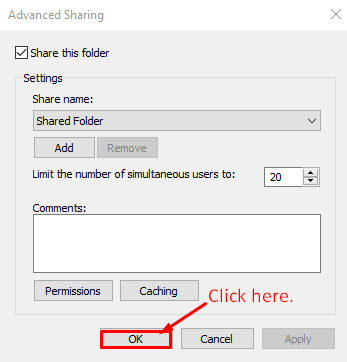Printer Installation using USB:
- Connect the printer to the computer using USB cable.
- Windows will automatically detect the printer.
- Double click on the driver file to install the driver.
- Follow the below steps to install the driver.
Sharing a Printer:
- Open Control Panel and then click on Devices and Printers.
- The printer is shared successfully.
Sharing a folder:
- To share a folder right click on the folder and then click on Properties.
- A window will appear as below. In the Sharing tab click on Advanced Sharing and follow the below steps.